Test new EUR-Lex features
-
Experimental features corner
- EUR-Lex has introduced a new section – an ‘experimental features corner’ – that allows you to test a range of new features and provide feedback before they become standard for all EUR-Lex users.
- To activate one of these features:
- tick the white box next to the ‘experimental features’ button at the top of the page
- click on the ‘experimental features’ button
- select the features you want to enable
- click on ‘Activate features selected’.
-
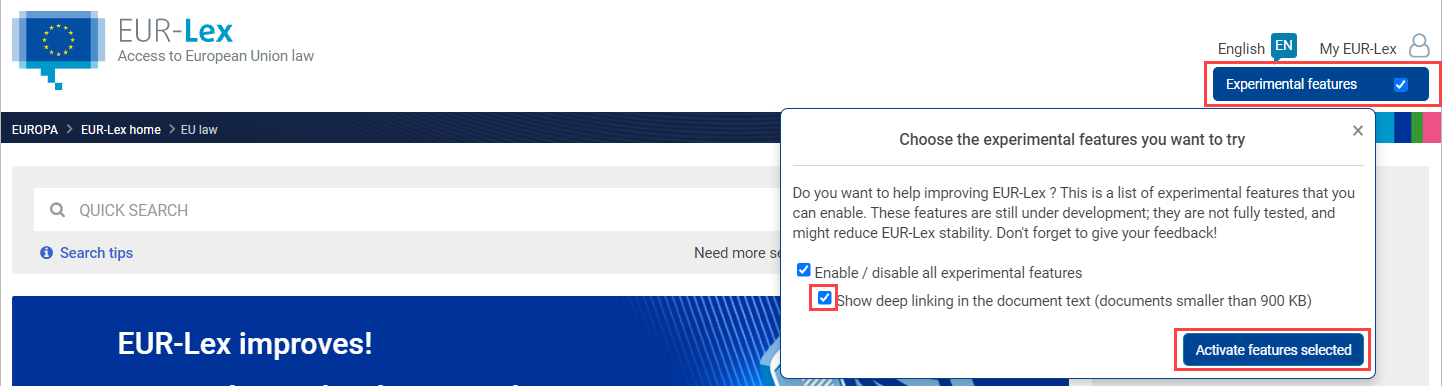
- EUR-Lex then indicates which experimental feature is active on your page.
- The first new feature in the ‘experimental features corner’ is ‘Deep linking’.
- This enables links to other legal acts referred to in the texts of regulations, directives, decisions and consolidated texts to be displayed.
- During the first phase, links can only be enabled in documents with a maximum size of 900 KB.
-
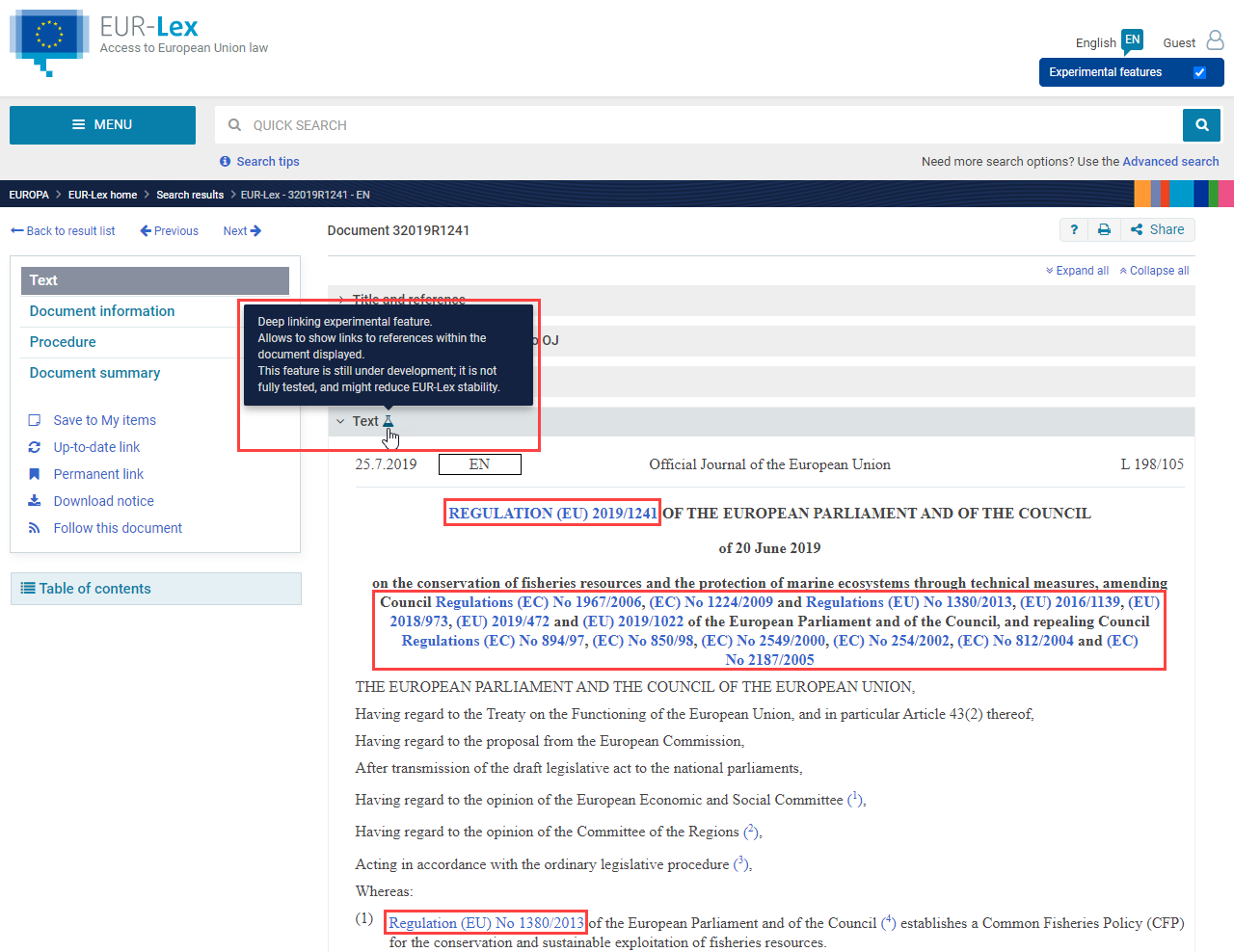
- Once an experimental feature has been proven to work, we will make it standard for all EUR-Lex users.
- By giving us your feedback on these experimental features, you will help us design features that best fit your needs. So, please rate the feature(s) that you test and leave a comment.
-

-
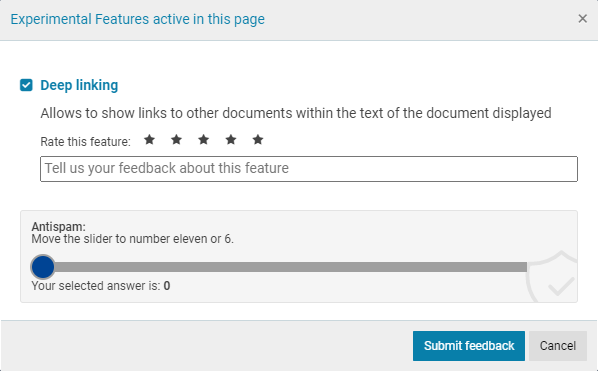
Contact us if you have any feedback or questions about these changes.


